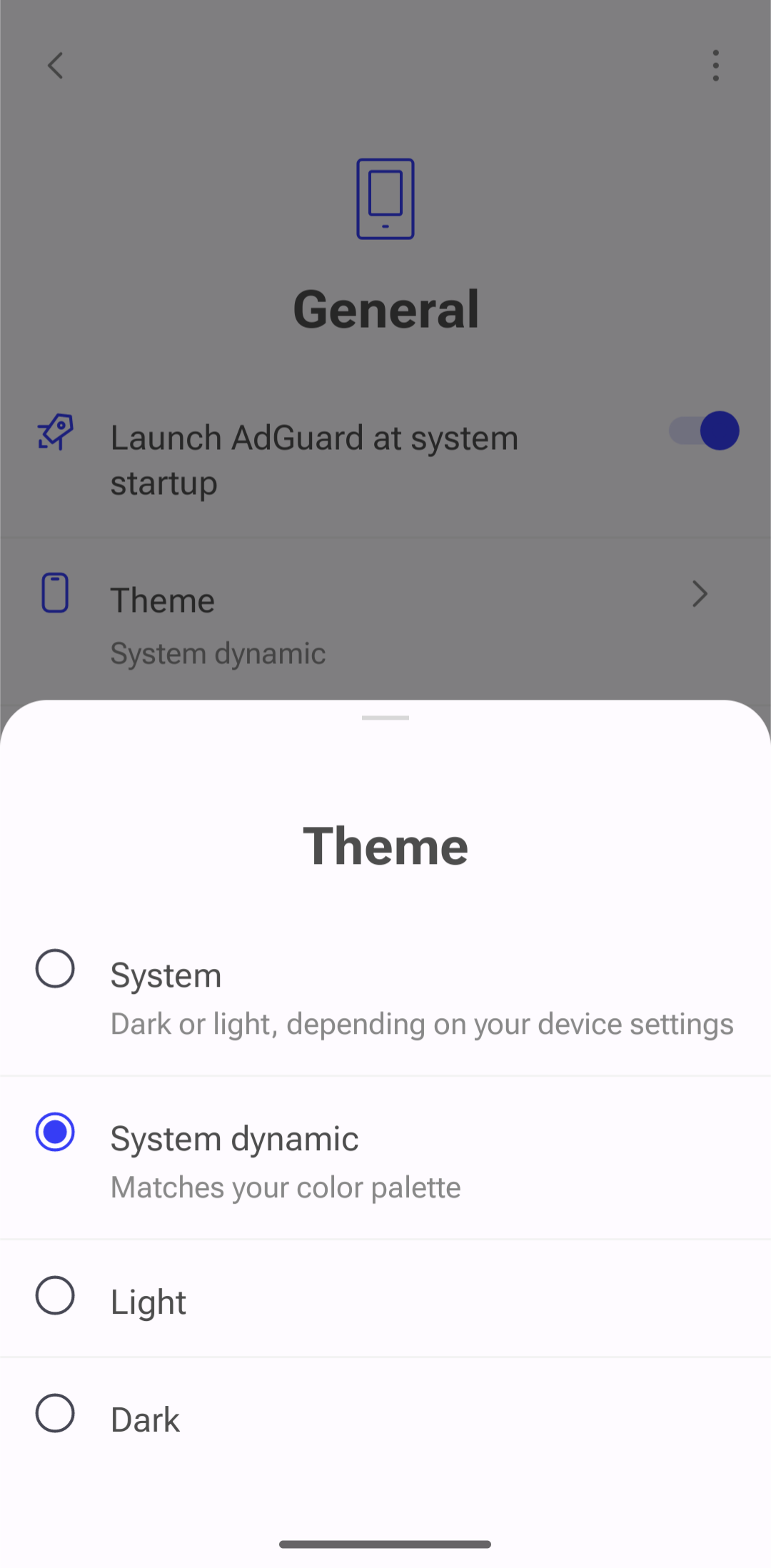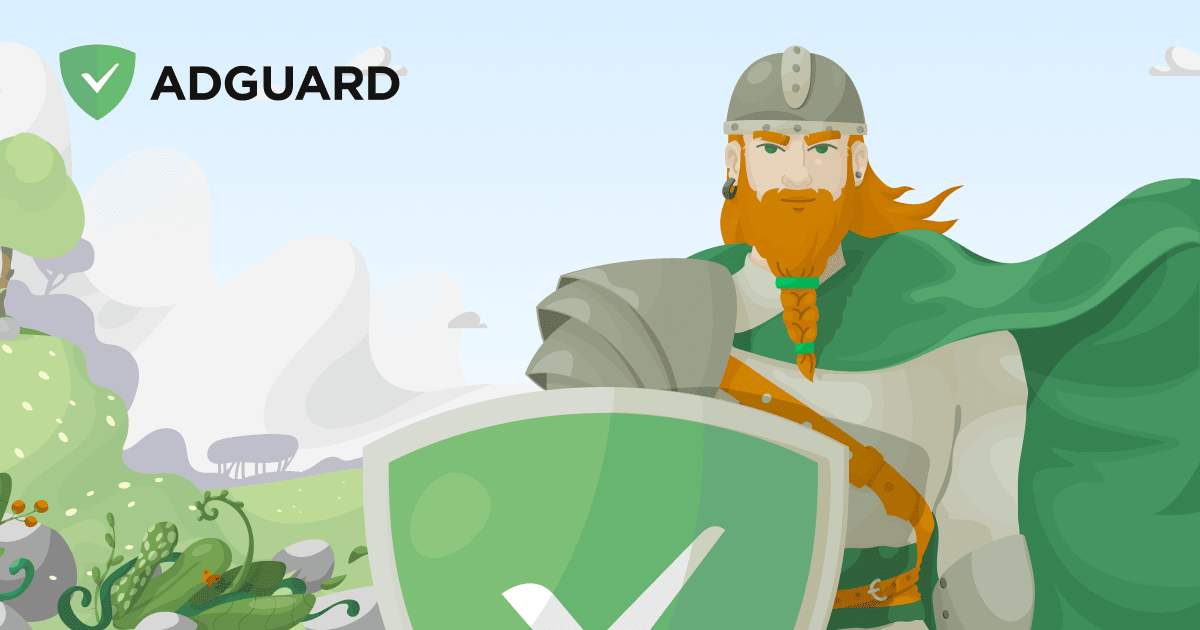AdGuard v4.3 for Android beta brings you something not only special, but unprecedented. It’s the same AdGuard you know and love, but now with a TV-sized twist – and we mean that quite literally: we’re glad to introduce the support for Android TV! Important updates and a new Developer tools section are also here to enhance your user experience with our app
Android TV support
To provide full support for Android TV, we’ve developed a simplified version of AdGuard for Android featuring the most essential features to enhance your browsing experience and content filtering on your TV. The new design, fully adapted for Android TV.
Hold on to your remote, what you are about to experience is a brand new app!
Note: Android TV support is a feature exclusive to users with an AdGuard license.
Developer tools
We invite our advanced users and filter developers who interact very actively with the app to explore our new Developer tools, a specialized section designed for quick navigation and switching between features. There you can quickly enable or disable custom filters, access logs, enable recording of different logs, and more. This feature can be enabled in
Low-level settings.
CoreLibs and DnsLibs updates
The recent CoreLibs v1.13 update boosts your browsing experience with improved HTML filtering, while the update of DnsLibs to v2.4 makes your connection more secure with support for HTTP basic authentication.
AdGuard for Android direct download links:
AdGuard for Android TV direct download links:
Changelog
Features
- Fulguris browser added to the list of browsers #4969
- A list of Russian VoWiFi IPs to exclude #4992
- Android TV OS support added #3597
- Add a button to reset DNS Protection setting #4735
- Add support for Macedonian (mk) to AdGuard for Android #5086
- HTTPS filtering for com.kantarworldpanel.shoppix disabled by default #4706
- Click area for back arrow buttons increased #4789
- Sorting order for User rules improved #4779
- Parse 'Title' metadata from filter list subscriptions #4760
- Operating System name + version sent to ReportsWebApp #5025
Fixes
- "Slow work" notification disappears when enabling debug logging level #5017
- Product type and AdGuard version are incorrectly detected in the "Report incorrect blocking" form #4895
- Bootstrap upstreams setting doesn't reset after resetting low-level settings #4907
- Deleting website from blocklist doesn't work properly #4902
- In the free version, the status “Disabled Browsing security” appears as “Updated” when checking for updates #4844
- Filters can be found in the search only using English #5026
- Firewall works when it's disabled and there is no app usage access #5012
- Google Play: com.gpn.azs app doesn't work #4845
- Google Play: de.dkb.portalapp incorrect blocking #3734
- Importing settings with another language doesn't work correctly #5007
- Impossible so open and hear vocal messages in "Orange Téléphone" app #4777
- In the snack that appears in all settings, "Undo" is not translated into other languages #4880
- In tracking protection blinking at functions when pressing the switch #4879
- Incorrect tab is highlighted when redirected to the protection section by long tapping the icon #4860
- Infinite loader after tap on a snack from the Website allowlist/blocklist #4843
*It is possible to make a two-line rule via the clipboard #5009
- Keyboard lags and text cannot be entered in the search field after collapsing the top of the screen #4979
- License expiry date displayed incorrectly #4856
- Logs upload changes login and password for Proxy server #4884
- Long option names do not fit in the rule creation dialog #4764
- Non-relevant results are also displayed on the "Language-specific ad blocking" screen #4891
- Redirect from the assistant highlights the incorrect tab in the bar #5001
- The "Add userscript" popup does not appear when redirected to AdGuard by the userscript link #4913
- The cursor position in the search field resets after collapsing the top of the screen #4892
- The loader is displayed on the search field on the Recent activity screen #5035
- The same icon is used for unrelated purposes #4737
- Unable to send a bug report when the checkbox "Send app logs.." is marked #4894
- When adding a DNS filter from the system using a file, the input field is grayed out #4882
- When adding custom DNS filters or Userscripts, the "Browse" button is grayed out #4850
- When changing the setting of the disabled option the protection is restarted #4762
- When importing DNS user rules containing empty lines, these lines are added #4888
- When quickly switching switches in Firewall rules, the rule list lines glitch #4885
- Wi-Fi calling issue on Xiaomi: add com.qualcomm.qti.cne to routing exclusions #5029
- Clearing the statistics doesn't clear apps and companies sections only resets their counters to zero #4748
- Impossible to log in to the ONECTA-Daikin app with AdGuard enabled #4775
DnsLibs updated to v2.4.16
- On-the-fly filtering of DoH connections #198
- Basic auth for DoH endpoints #189
- Possible DoS attack against the local DNS proxy when it’s using a plain DNS upstream #202
- 127.0.0.1 local is incorrectly interpreted as being for all .local address, breaking mDNS #207
- Allow C# comments in domain name rules #196
- DoH tries to use stale connection too much time #200
- Properly filter type=HTTPS requests #199
CoreLibs updated to v1.13.98
- Add !#else pre-processor directive support #1806
- Add $extension modifier disabling specific userscript #1706
- Adopt new rule priority scheme #1768
- Change sec-ch-ua headers to match user-agent when Stealth Mode is active #1764
- Improve HTML filtering performance #1772
- Improve HTML filtering rules $$ -- allow CSS-like selectors #94
- Support for cap_html_filtering condition #1758
- $denyallow does not allow blocking documents #1809
- $stealth exceptions do not work on the TCP stack level where we block STUN/TURN [#1737](https://github...