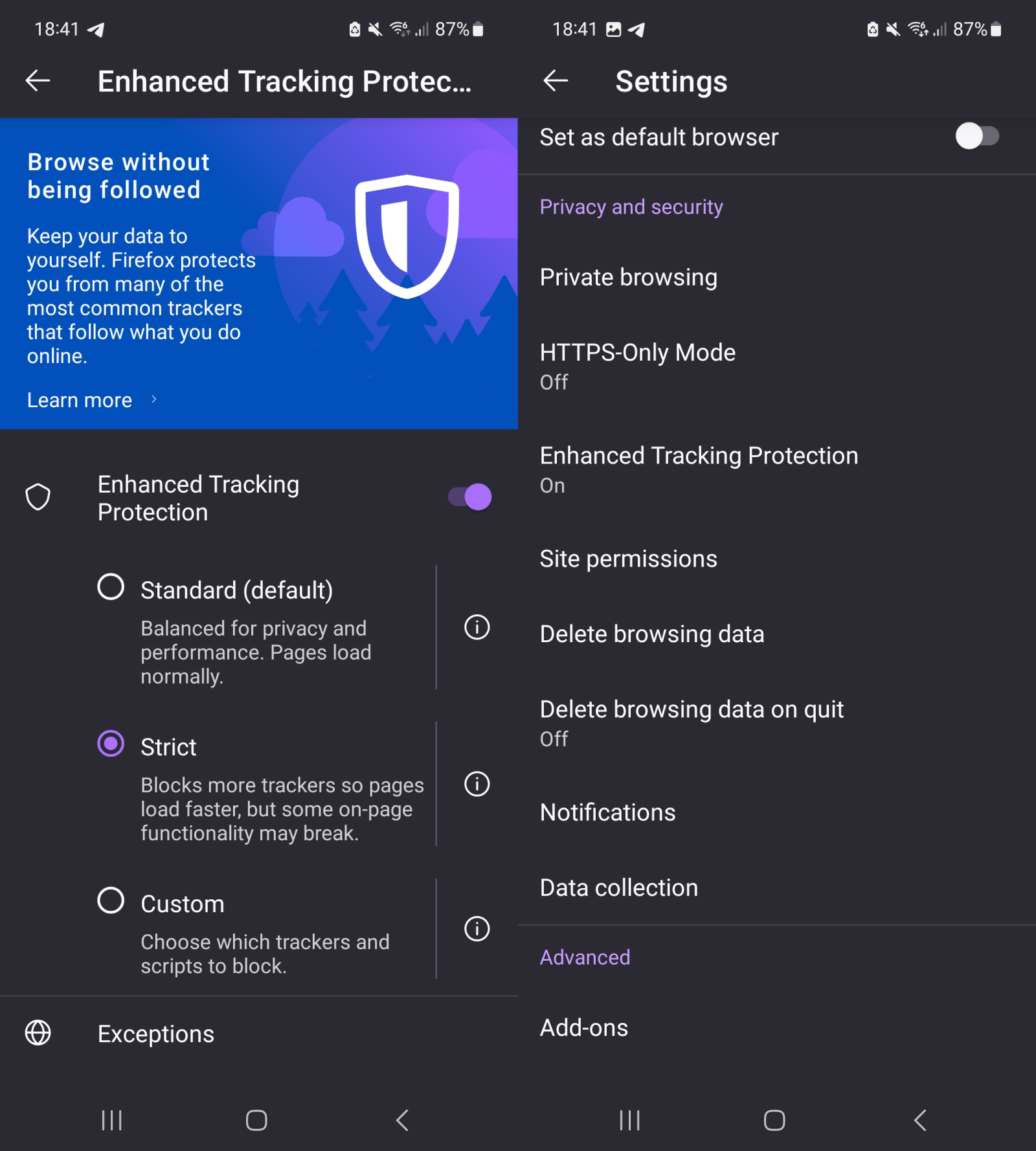silversurfer
Super Moderator
Thread author
Verified
Top Poster
Staff Member
Malware Hunter
Forum Veteran
- Aug 17, 2014
- 12,310
- 121,636
- 8,399
" Mozilla is set to release Firefox 107 for Android devices tomorrow. The update adds support for the enhanced anti-tracking feature, Total Cookie Protection. "
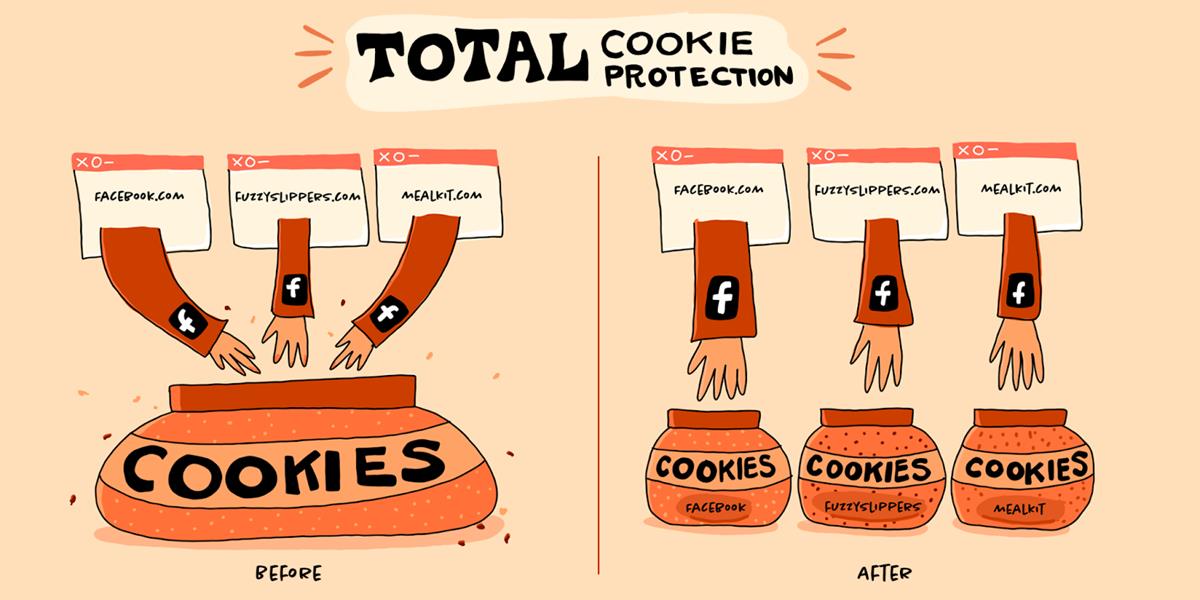
 www.ghacks.net
www.ghacks.net
There is no separate option for enabling Total Cookie Protection in Firefox for Android, because it is a part of the Enhanced Tracking Protection setting, so you will need to use the Strict or Custom settings instead of the Standard protection. As you may know, the Enhanced Tracking Protection in Firefox blocks trackers based on a list that is maintained by Mozilla. You should still use uBlock Origin to protect your privacy, and to block ads more efficiently.
The release notes for Firefox 107 for Android states that the browser has smoother scrolling. Mozilla has fixed the missing text selection magnifier issue. Users should now experience fewer HTTPS errors, because the app will preload intermediate certificates. Firefox now supports Google's GBoard's image keyboard on devices running on Android 7.1+ and above.

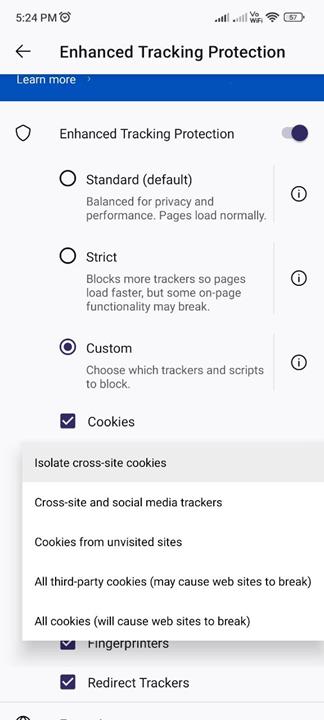
According to the Firefox release calendar, Mozilla will begin rolling out the Firefox 107 update from November 15th, so you may want to keep on the app's listing on the Google Play Store to update your version. If you want to test the feature right now, you can download the Nightly or Beta builds of Firefox.
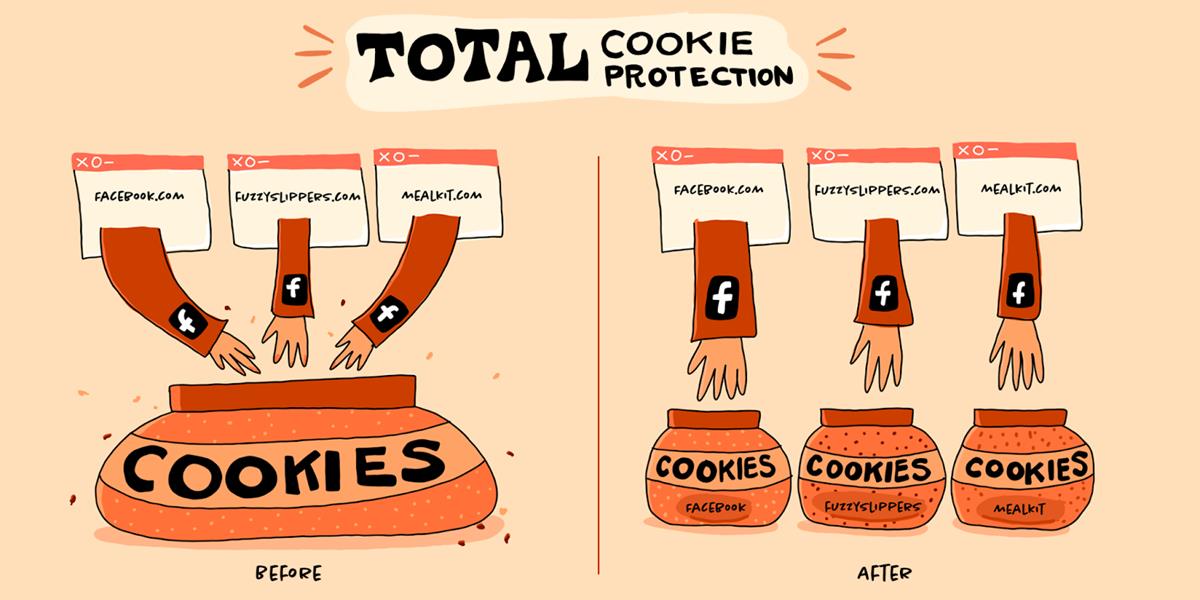
Total Cookie Protection is now available in Firefox for Android - gHacks Tech News
Mozilla has added support for Total Cookie Protection in Firefox for Android. The improved anti-tracking feature is available in Firefox 107.