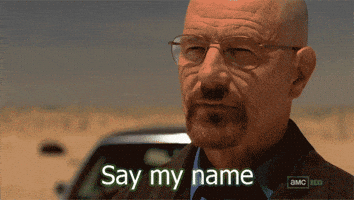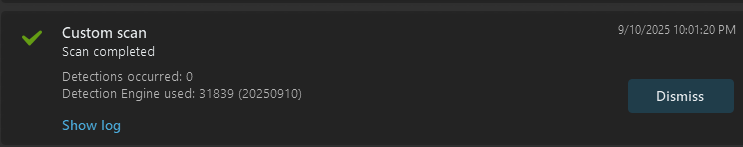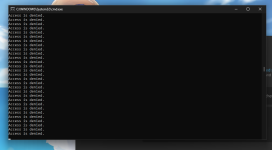- Dec 4, 2014
- 3,460
- 1
- 18,761
- 4,379
- 52
Why are you even asking this? The batch file is not malicious, so I don't see why it would matter if any antivirus does or doesn't detect it.Would ESET and detect the script too or they would flag it as safe.